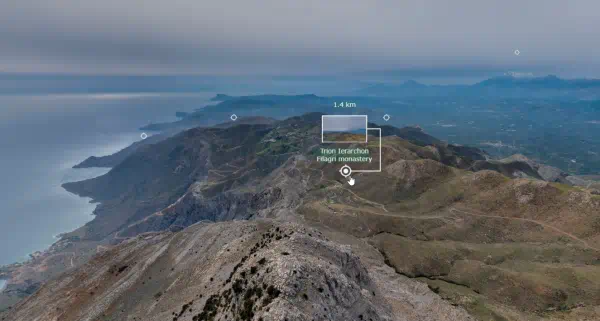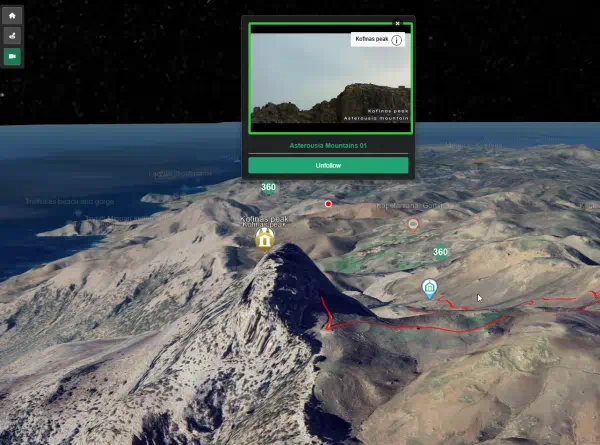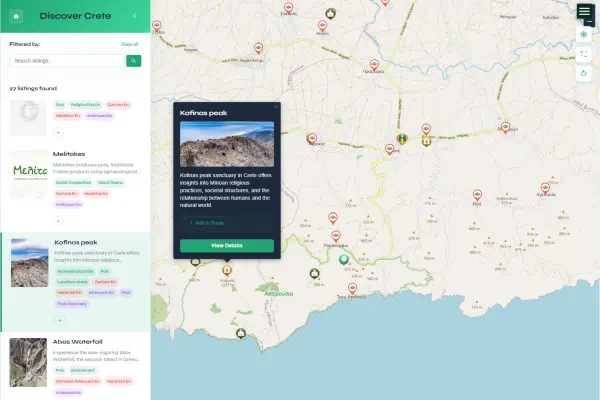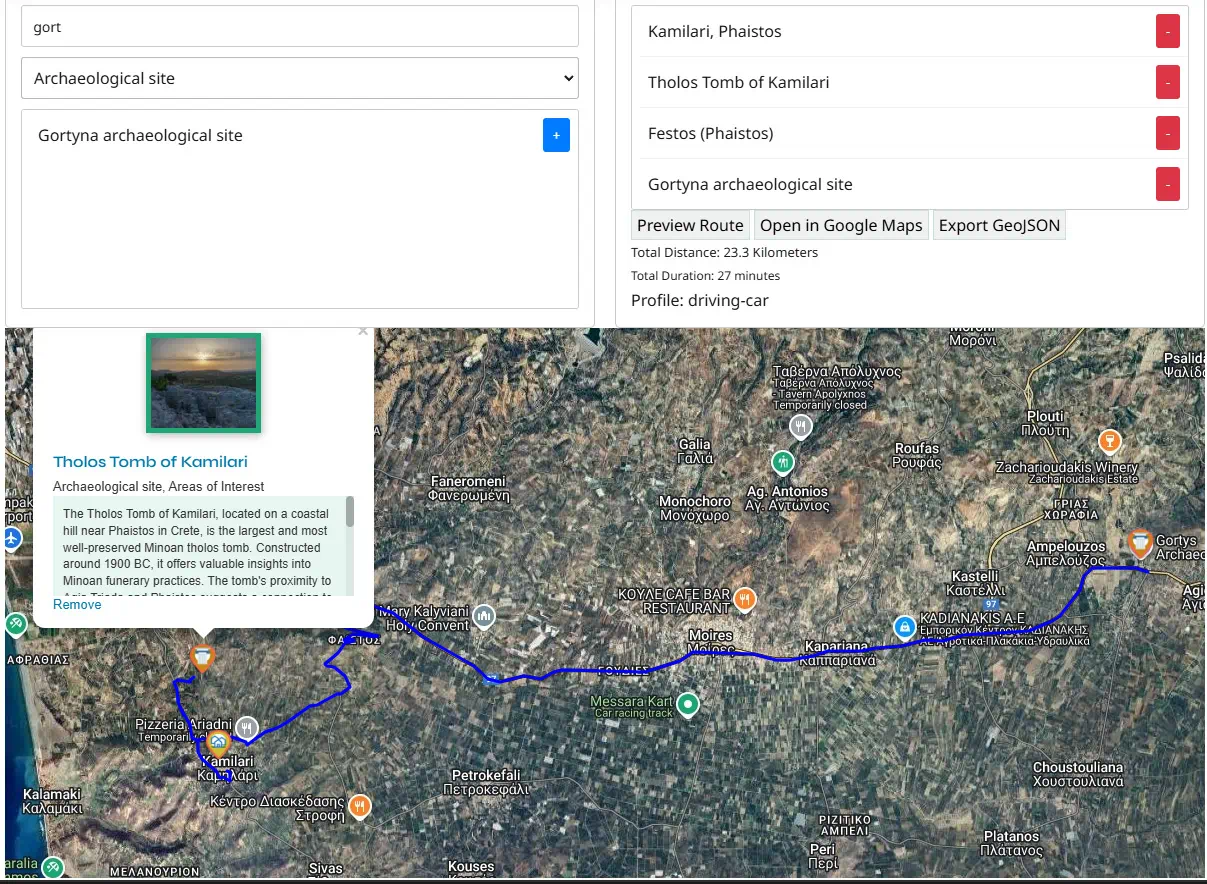It is a selector that allows the selection of Geotour listings and also allows the reordering of them. The selected listings will appear in a map and allow the users to preview the routes as they are produced from the OpenRoute Service and/or to export the listings as the destination points in Google Maps, to compute the path there. From Google Maps of course the users can use them to either store them or to send them to mobile devices for navigational purposes.
Listings in Geotour (the order is defined by the last selected listing)
Selected Listings (distances are calculated from the last selected listing)