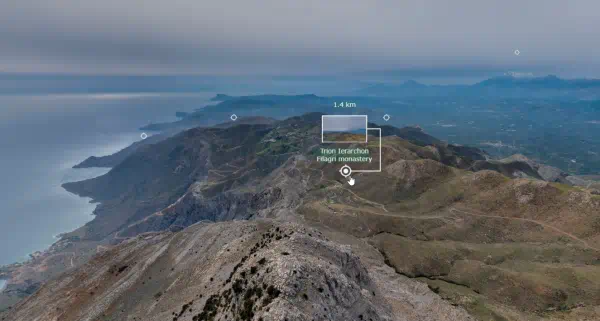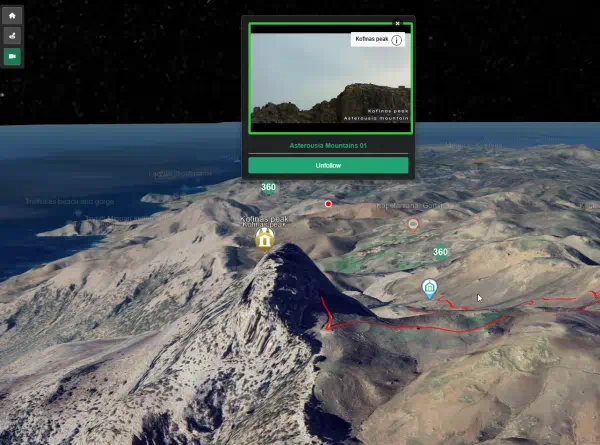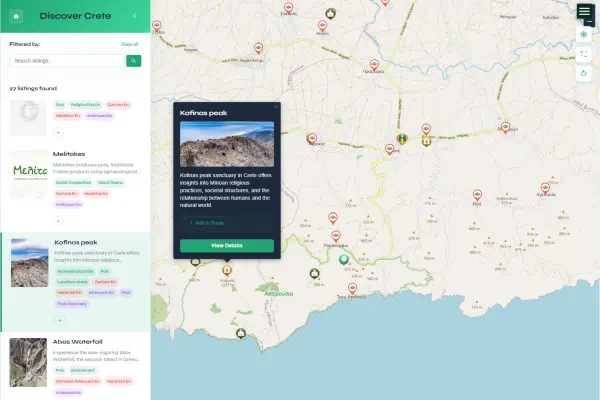This method seamlessly integrates website with the Geotour Crete API, allowing you to display location-based information about Crete, including points of interest, beaches, villages, cultural sites, and more. Enhance your content, engage your visitors, and improve your site’s SEO with detailed, up-to-date information directly from Geotour.
Note that this method can work on any website,
- For WordPress, it is best to use the plugin,
- for non-WordPress websites; the HTML snippets method is the only option.
API Key and Supporting Geotour Crete
This plugin requires a valid API key from Geotour Crete. To obtain an API key and support the ongoing development of Geotour Crete and this plugin, please become a patron on our Patreon page:
https://www.patreon.com/c/nikolakakis/about
By becoming a patron, you’ll gain access to the API key and contribute to:
- Continued Plugin Development: Ensuring the plugin remains compatible with the latest WordPress versions, adding new features, and providing ongoing support.
- Geotour Crete Data Maintenance: Supporting the ongoing effort to keep the Geotour Crete database accurate, comprehensive, and up-to-date.
- Future Enhancements: Helping us develop exciting new features, like interactive maps, event integration, and more!
Who Can Benefit from This Method?
- Travel Bloggers & Writers: Elevate your Crete-focused content with detailed, location-specific information, images, and links.
- Tourism Businesses (Hotels, Tour Operators, etc.): Showcase nearby attractions and points of interest to potential customers.
- Local Businesses in Crete: Attract visitors by highlighting nearby cultural sites, beaches, and other points of interest.
- Website Owners & Developers: Easily add valuable, dynamic content about Crete to any WordPress website.
Benefits
- Enhance Your Content: Provide your visitors with engaging and informative details about Crete.
- Improve SEO: Increase your website’s visibility in search engine results for Crete-related keywords.
- Increase User Engagement: Encourage visitors to explore and discover more about Crete.
- Save Time: No need to manually gather and update information – it’s all pulled dynamically from Geotour.
- Support Geotour Crete: Your Patreon support helps maintain and expand this valuable resource.
Methods
Plugin for WordPress websites
Key Features
- Easy-to-Use Shortcode: Display information using a simple, customizable shortcode
. - Interactive Shortcode Wizard: A built-in visual wizard in the WordPress admin makes creating and customizing shortcodes a breeze – no coding required! Set your location on a map, choose categories, radius, and the maximum number of items to display.
- Dynamic Content: Information is pulled directly from the Geotour Crete API, ensuring it’s always current.
- Customizable Display: Control which categories of information are shown (beaches, archaeological sites, villages, etc.).
- Radius Control: Specify the radius around a location to display relevant points of interest.
- Responsive Design: The displayed information looks great on all devices (desktops, tablets, mobile phones).
- SEO Benefits: Improve your website’s search engine ranking by providing detailed, location-specific content about Crete.
- Admin Settings Page: Manage your API key and set a default location for the shortcode wizard.
How to Use the Plugin
- Download: Download the latest release from the GitHub repository. (Latest Geotour Crete Information)
- Install: Install the plugin on your WordPress website (Plugins -> Add New -> Upload Plugin).
- Activate: Activate the plugin through the “Plugins” menu in WordPress.
- Obtain API Key: Visit https://www.patreon.com/c/nikolakakis/about and become a patron and be eligible for an API key.
- Declare your Website Domain Name: Each API key is bound to a specific Domain Name. So if your website address is https://www.geotour.gr/ your domain name is geotour.gr. I will need to this to issue an API key for this Domain and send it to your email that you declared in the Patreon page.
- Configure: Go to the plugin settings page (Settings -> Geotour Crete) and enter your API key. You can also set a default location for the shortcode wizard.
- Use the Shortcode: Use the shortcode in your posts or pages, or use the built-in shortcode wizard to generate the shortcode.
Changelog of the Plugin
- 1.1.2: Minor fixes. Improved admin settings page styling.
- 1.1.1: Minor fixes.
- 1.1.0: Added shortcode for events (no API key required for events).
- 1.0.2: Minor fixes.
- 1.0.1: CSS improvements for responsive display. Admin page improvements.
- 1.0.0: Initial release.
Future Plans
- Alternative display options for locations with admission fees and working hours (e.g., museums).
- Caching for improved performance.
- Include/exclude parameters for specific places.
- Multilingual support.
Support and Contributions
For bug reports consider contacting me at my mail. Feature requests will be considered for higher tier patrons in the future.
From the link below you can find the latest release of the plugin to download. Remember that you will also need a valid API Key for your domain name. The API Keys are free but you need to apply to get one.